5 Reasons Designers Choose Framer Over Webflow
Unlock all templates




Framer is becoming a go-to for designers, offering a streamlined, all-in-one platform that simplifies creating, prototyping, and publishing websites. Here’s why many are choosing Framer over Webflow:
- Unified Workflow: Design, prototype, and publish in one place - no need for multiple tools.
- AI-Powered Tools: Features like Wireframer and Workshop save time with automated layout suggestions and coding assistance.
- Interactive Prototypes: Create dynamic, clickable prototypes that feel like finished products.
- Design Consistency: Reusable components and responsive tools ensure uniformity across projects.
- Ease of Use: Intuitive interface, minimal learning curve, and no coding required.
Quick Comparison
| Feature | Framer | Webflow |
|---|---|---|
| Workflow Integration | Unified design-to-publish | Requires external tools for some tasks |
| Prototyping | Built-in, interactive | Limited compared to Framer |
| AI Tools | Yes (Wireframer, Workshop) | Limited |
| Learning Curve | Easy, no coding needed | Steeper, coding knowledge helpful |
| Design Consistency | Strong component system | Moderate |
Framer stands out for its simplicity, AI features, and ability to create interactive, production-ready designs quickly. If you’re looking for efficiency and creativity in one platform, Framer might be the better choice.
Why I switched to Framer from Webflow
Faster Design and Development Workflow
Framer’s standout feature is its unified workspace, which eliminates the constant back-and-forth between separate tools for design, prototyping, and development. Instead of juggling multiple platforms, designers can manage everything in one place. This streamlined approach addresses a common pain point in traditional workflows: the time lost exporting assets, switching tools, and dealing with inconsistencies. By bringing everything under one roof, Framer sets the foundation for a smoother, more efficient process.
Combined Design and Prototyping
Framer merges design, prototyping, and content management into a single platform, making it easy for designers to create, test, and refine their ideas without ever leaving the interface. As Ryan Kane, a writer and marketer, puts it:
"Framer offers a design experience like Figma, complete with an infinite canvas and a full suite of layout, styling and text features."
This familiarity minimizes the learning curve, allowing users to jump straight into building interactive prototypes that look and behave like real products. Instead of presenting static mockups, designers can showcase dynamic, clickable prototypes.
Framer also simplifies the transition from design to a fully functional website. With its ability to publish designs as production-ready sites, the traditional design-to-development handoff becomes unnecessary. On top of that, Framer’s AI tools can generate layouts from simple text prompts, helping designers quickly explore ideas and iterate faster.
Maintaining Design Consistency
Ensuring design consistency is far easier when everything is centralized. Framer’s component system plays a key role in this, acting as a framework for reusable design elements. These components can include variants, variables, and interactions, making it simple to maintain uniformity throughout the process. The platform’s primary variant system ensures that properties are automatically inherited, reducing manual updates.
A great example of this in action comes from Henry Dan, a freelance UI/UX designer. In March 2023, he used SegmentUI as a base design system combined with Framer’s default sections to help his client secure a $4 million seed round. By leveraging Framer’s components, global changes can be applied with just a few clicks.
Framer also supports robust design system management, enabling teams to define reusable components, styles, and interactions that maintain consistency across projects. Its Stacks feature organizes layouts and ensures clean, responsive designs across various screen sizes. This level of consistency not only simplifies the design workflow but also underscores Framer’s ability to deliver polished, production-ready results.
AI-Powered Tools for Better Productivity
Framer has taken productivity to the next level by incorporating AI into its design platform, making workflows more efficient and less tedious. In May 2025, the platform introduced two standout AI tools - Wireframer and Workshop - designed to eliminate repetitive tasks while keeping creative control firmly in the hands of designers.
These tools were shaped by direct feedback from designers, with a clear focus on enhancing efficiency without compromising creativity. Koen Bok, Framer's CEO and Founder, summed it up perfectly:
"We've been building a best-in-class web design platform, taking into account customer feedback on how AI can support productivity without taking away the 'magic' of building a site."
Automated Design Suggestions
Framer's AI doesn’t just automate - it thinks alongside you. Its system offers smart recommendations based on design patterns, user interactions, and existing design systems. Whether it’s improving layouts, fine-tuning color schemes, or refining typography, the AI ensures suggestions are grounded in context. Over time, as it learns from user behavior, its recommendations become increasingly tailored.
One standout tool, Wireframer, acts as a layout assistant. Designers can simply input text prompts describing their vision, and Wireframer generates custom webpage structures. These layouts can then be fine-tuned through an interactive chat interface.
Time-Saving Features
To complement the design suggestions, Workshop steps in as an AI-powered coding assistant. It automatically handles technical integrations, creating custom components that align perfectly with the site’s style. Workshop identifies colors, fonts, and layout patterns, ensuring seamless integration while optimizing performance and memory usage in the background.
Framer also offers additional tools like AI Translate and AI Plugins, which automate routine tasks and integrate with major AI models such as OpenAI, Anthropic, and Gemini. These tools provide valuable insights by analyzing user interactions with prototypes, enabling designers to make informed decisions that enhance user experience.
Koen Bok highlights Framer's ultimate goal:
"We're simplifying the journey from concept to live site, so ideas can take center stage."
Visual Storytelling and Interactive Features
Framer transforms static designs into dynamic, engaging stories that resonate with users. Unlike platforms that focus solely on functionality, Framer prioritizes creating an emotional connection between users and content through polished visual effects and seamless interactions.
One of Framer's standout features is its ability to create prototypes that feel like finished products. This isn't just about adding movement - it's about designing experiences that thoughtfully guide users through every interaction. Considering that 40% of consumers value visuals like photos and images in web design, it's clear how essential visual storytelling is for modern design. Framer's tools enable designers to craft compelling narratives with advanced effects and interactive elements that elevate user engagement.
Advanced Visual Effects
Framer, powered by its animation system Framer Motion, delivers animations with professional-grade precision and hardware-accelerated performance. Designers can fine-tune properties like opacity, scale, and rotation to create everything from subtle micro-interactions to complex, choreographed sequences.
For example, Morgan Servoz showcased Framer's potential with the Retro Character Creator, a project that used multiple slideshows to let users design unique characters. This creative approach became the most-liked showcase in Framer's community, proving the power of visual storytelling to captivate audiences. Similarly, Toni Järvinen developed a responsive video slideshow where each slide adapts fluidly to screen sizes, ensuring an outstanding experience on both desktop and mobile devices.
Interactive Elements for User Engagement
Framer excels at delivering interactive elements that respond instantly to user actions. Designers can easily add click, tap, or hover triggers to create immediate feedback, a feature that's particularly impactful given that 84% of clicks focus on the first story in a carousel. Strategic interaction placement can significantly boost user engagement.
The platform's variants and states system allows designers to define multiple component behaviors and transitions. This makes it possible to create dynamic interfaces where elements adapt intelligently to user input, offering clear feedback for both successful interactions and errors.
Framer also supports real data integration within prototypes, making simulations feel authentic and personalized. Designers can craft tailored user journeys by incorporating interactive elements that respond to user decisions, even integrating real-time user data for hyper-personalized experiences. For those needing advanced customization, Framer offers custom code integration to build unique interactions beyond the default options. Additionally, the platform includes built-in GDPR-compliant analytics through GA4 integration, enabling designers to track interactions and refine their designs based on user behavior.
These interactive capabilities make Framer a powerful tool for immersive product showcases and marketing experiences that leave a lasting impression. With its blend of smooth animations, responsive interactions, and real data integration, Framer helps designers create websites that feel more like interactive stories than traditional web pages.
sbb-itb-fdf3c56
Simple Interface and Easy Learning
Framer takes its already impressive design capabilities and AI-driven productivity up a notch with an interface that makes creative work feel effortless. One of Framer's standout features is its intuitive design-focused interface, which removes many of the technical hurdles designers often face. Instead of being limited by the constraints of a typical HTML editor, Framer provides a full design canvas. This freedom allows designers to position elements however they like and fully immerse themselves in their creative process, making it clear that Framer prioritizes design over development tasks.
Quick Learning Process
With its clean and straightforward design, Framer ensures that even beginners can craft modern, polished websites without feeling overwhelmed. The platform is easy to pick up, and since it doesn’t require any coding knowledge, users can create advanced, professional-looking sites in no time.
Resources Built for Designers
Framer doesn’t just stop at being easy to use - it also equips designers with tools and resources to refine their craft. Framer Academy offers structured learning paths that cover essential design principles, while the community section is packed with lessons, tutorials, and forums where users can learn and connect with others.
Accessibility is another area where Framer shines. The platform includes an accessibility panel that simplifies making websites more inclusive. Features like automatic semantic tag assignment, options for adding alternative text to images, and settings to turn off animations for users with motion sensitivity help ensure websites are usable for everyone.
To further spark creativity, Framer’s marketplace provides around 250 free templates and plugins, giving designers a head start on their projects.
With such a robust support system, designers can dive right into creating while improving their skills through hands-on experience and guidance from the Framer community.
Temlis Templates: Using Framer's Capabilities
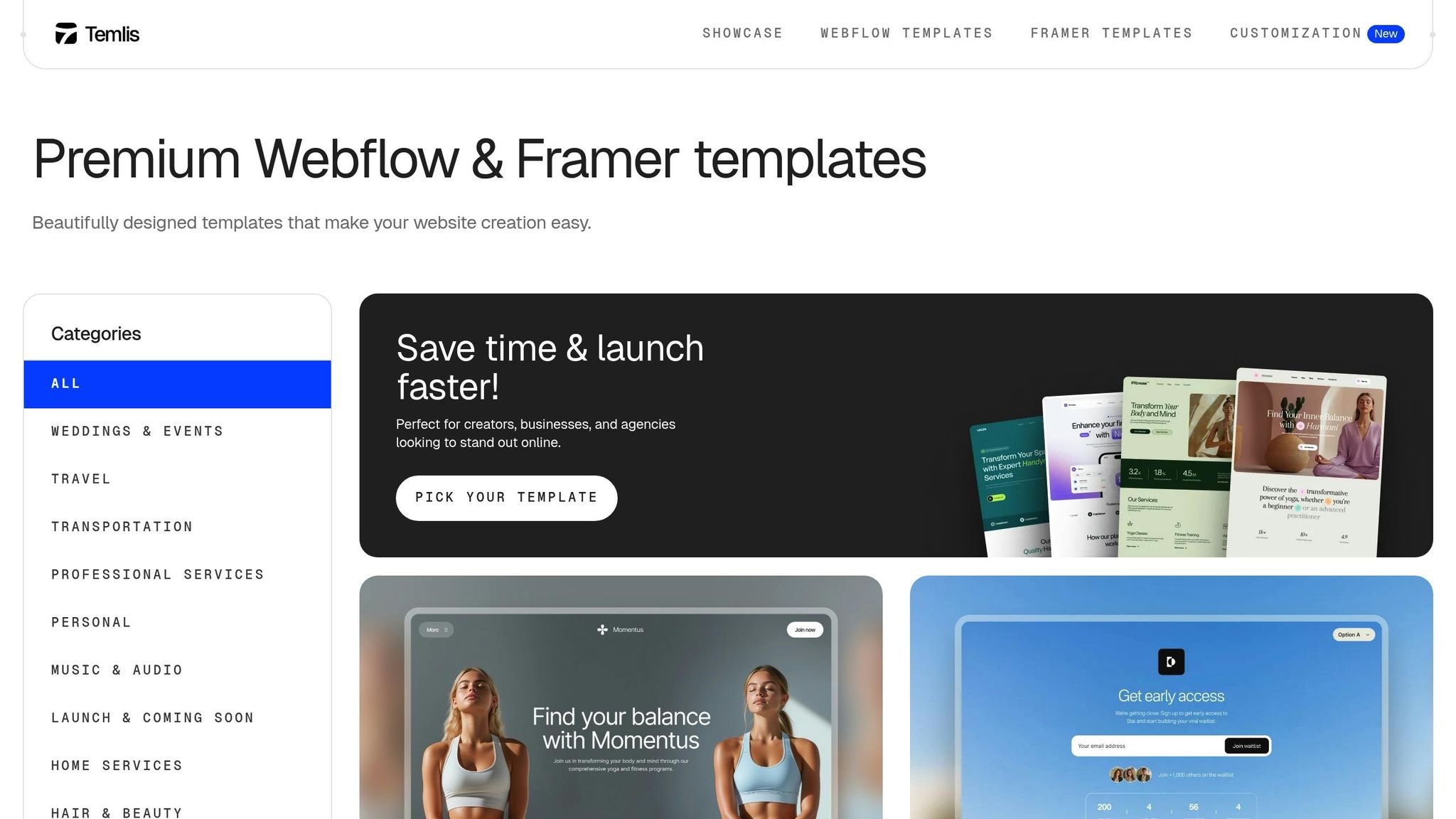
Temlis provides top-tier, industry-specific templates that take full advantage of Framer's powerful design tools. These templates are more than just layouts - they're complete systems that showcase Framer's strengths. By seamlessly integrating with Framer's design-first approach, Temlis bridges the gap between creative tools and professional industry needs.
Templates for Different Industries
Every industry has its own design challenges, and Temlis addresses them with a diverse range of templates. Whether it's veterinary services or fintech, each template is tailored with features suited to its specific field.
For example, the Vetic template ($129) is perfect for veterinary services, offering customizable sections and interactive elements to create an engaging online presence.
In the competitive SaaS market, templates like Miros ($129) and Darken ($79) shine by showcasing Framer's ability to create dynamic, interactive websites. These templates include features like animated product demos, interactive pricing tools, and seamless transitions that highlight software capabilities.
For those looking for a no-cost option, the RocketSales template (free) is a standout. Designed to boost SaaS businesses, it offers sections for product showcases, pricing tables, and customer testimonials, all customizable to fit branding needs.
Modern and Flexible Designs
Temlis templates are built to be visually appealing and highly adaptable, all without requiring any coding. They are more than just a collection of pages - they're complete design systems. Alongside their functionality, these templates offer sleek, modern aesthetics and unrivaled flexibility.
Take the Rosalia portfolio template ($129), for instance. Its minimalist design works seamlessly across devices. Thanks to Framer's component-based structure, users can tweak colors, fonts, layouts, and graphics while maintaining the overall design's integrity.
"A good template can save your hours! Just remember not to rely too much on templates as you may kill your creativity."
- Designer.tips
This mindset is at the heart of Temlis's philosophy: providing a strong foundation that still encourages creativity. The Artique template is a great example, featuring a gallery-style layout with smooth animations and interactive elements - features that would usually require custom development.
For those on a tighter budget, the MoveFitness template ($49) offers premium design at an affordable price. This fitness landing page template includes sections for training videos and client testimonials, making it a practical choice for fitness professionals.
All Temlis templates are fully optimized for mobile, tablet, and desktop use. By leveraging Framer's responsive design tools, these templates ensure a consistent experience across devices, saving designers the hassle of creating responsive layouts from scratch.
From free options like Imagen Lite to comprehensive solutions like Advisora ($129) for finance and SaaS companies, Temlis demonstrates how Framer's tools can deliver professional-grade results for projects of any size.
Conclusion: Why Framer Stands Out
To wrap things up, Framer offers an impressive mix of user-friendly design and technical capabilities, making it a top choice for designers who value both creativity and efficiency.
Unlike tools with steep learning curves, Framer feels natural for anyone familiar with design software. As Jane, a UI/UX Designer, shares:
"Framer has transformed our design process. The prototyping capabilities and code integration have made collaboration with developers seamless, resulting in faster iteration and a better end product."
What sets Framer apart is its ability to bridge the gap between design and development. By enabling interactive prototypes and live sites without lengthy handoffs, it keeps projects moving quickly while preserving creative flow.
With a variety of templates, AI-powered tools, and smooth Figma integration, Framer takes care of many repetitive tasks, allowing designers to focus on their vision. The platform thrives in delivering interactive and visually striking experiences that resonate with today’s users. As Patric Edwards, Founder & Principal Software Architect at Cirrus Bridge, puts it:
"If motion design and speed are priorities, Framer shines."
By combining creative flexibility with efficient workflows, Framer provides designers with exactly what they need: intuitive tools, the freedom to innovate, and faster project completion. While other platforms may involve more backend complexity, Framer remains dedicated to simplifying the process of crafting beautiful, functional designs.
Though the platform continues to grow and improve, its mission stays the same: helping designers create exceptional digital experiences with less hassle and more creative control.
FAQs
How do Framer's AI tools, like Wireframer and Workshop, make the design process faster and more efficient?
Framer has introduced two powerful AI tools, Wireframer and Workshop, designed to simplify the design process and eliminate technical hurdles.
Wireframer helps designers create clean, responsive layouts with just a few prompts. Instead of spending hours tweaking layouts manually, designers can rely on this tool to handle those adjustments, freeing up time to focus on the creative aspects of their work. Plus, it offers smart suggestions for quick edits, cutting down on the time needed for prototyping.
On the other hand, Workshop takes things a step further by enabling designers to build advanced, customizable components using conversational AI. This means they can iterate on designs and create complex interactions - all without writing a single line of code.
Together, these tools allow designers to work more efficiently, stay innovative, and deliver polished projects with less effort.
What makes Framer's all-in-one workflow for design, prototyping, and publishing better than using separate tools?
Framer brings everything together with its all-in-one workflow, combining design, prototyping, and publishing in one platform. This eliminates the need to juggle multiple tools, saving time and streamlining the process. Designers can take their ideas straight from concept to interactive prototypes, cutting development time by as much as 90% compared to older, more fragmented methods.
The platform also supports real-time collaboration, allowing teams to work together effortlessly. This reduces the risk of miscommunication and speeds up the feedback loop. Plus, the seamless flow from design to publishing means updates can be rolled out quickly, keeping projects flexible and responsive. By unifying these steps, Framer lets designers focus on what they do best - being creative - without getting bogged down by unnecessary logistics.
How does Framer help maintain consistent designs across projects and devices?
Framer keeps your designs consistent by allowing you to create reusable components. Update one element, and the change reflects throughout your project automatically. With tools like stacks and constraints, its adaptive layout features make sure your designs adjust effortlessly to various screen sizes without losing their structure or functionality. This not only simplifies your workflow but also ensures a clean, unified design across devices and projects.
Related posts
Recommended posts
Unlock all templates







