The Best Figma Alternatives for Designers in 2025
Unlock all templates




If Figma’s rising costs and recent updates aren’t working for you, there are plenty of alternatives tailored to different needs. Here’s a quick rundown:
- Webflow: Ideal for web designers who want to build live websites without coding. Starting at $14/month.
- Framer: Great for small teams needing simple, AI-powered website creation. Starting at $5/month.
- Adobe XD: A solid choice for those in the Adobe ecosystem, despite its upcoming maintenance mode. Starting at $54.99/month.
- Sketch: Perfect for macOS users who prefer offline work. Starting at $10/month.
- Penpot: Free, open-source, and excellent for budget-conscious teams.
- UXPin: Best for advanced prototyping with real code components. Starting at $29/month.
- Canva: Perfect for beginners, small businesses, and quick content creation like social media graphics and presentations.
Quick Comparison
| Tool | Best For | Key Advantage | Main Limitation | Starting Price |
|---|---|---|---|---|
| Webflow | Web design & development | Build live websites easily | Complex pricing structure | $14/month |
| Framer | Small teams & individuals | AI-powered, affordable | Limited prototyping | $5/month |
| Adobe XD | Adobe ecosystem users | Creative Cloud integration | Limited future updates | $54.99/month |
| Sketch | macOS design teams | Offline functionality | macOS-exclusive | $10/month |
| Penpot | Budget-conscious teams | Free, open-source | Limited advanced features | Free |
| UXPin | Enterprise prototyping | Code integration | Steep learning curve | $29/month |
Each tool offers unique strengths - whether you need powerful prototyping, offline capabilities, or budget-friendly options. Read on for detailed insights into each platform.
Tired of Figma? Try These 9 Game-Changing Design Tools!

1. Webflow
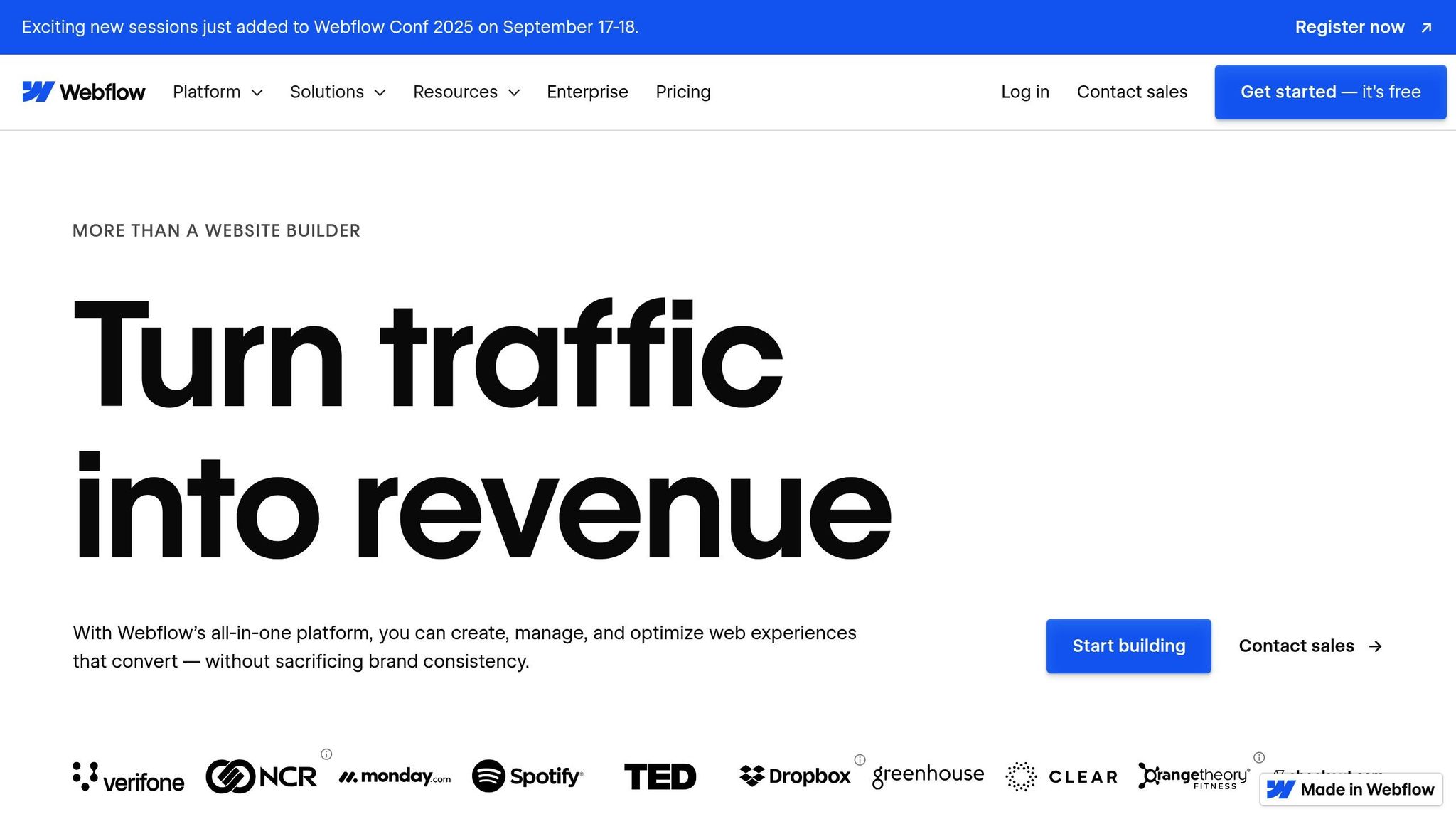
Webflow is more than just a design tool - it’s a complete web development platform that lets designers create live, working websites. Unlike traditional tools that stop at static mockups, Webflow allows you to build and preview fully functional designs in real time. Between 2020 and 2023, its popularity skyrocketed, with usage growing by 138%. Let’s dive into how Webflow’s collaboration features and design capabilities make it a standout choice.
Collaboration
Webflow’s collaboration tools are built around four distinct work modes, ensuring team members can contribute without stepping on each other's toes:
- Design mode: Offers full creative control but is limited to one user at a time to maintain consistency.
- Build mode: Lets marketers or clients create pages using pre-approved design elements, keeping the overall system intact.
- Edit mode: Allows content creators to tweak text and swap images without disrupting the design.
- Comment mode: Enables reviewers to leave direct feedback on the canvas, simplifying communication.
Team members can see who’s working on what in real time, with avatars displayed in the top bar showing each person's current mode and page. A yellow indicator appears when design updates are made, prompting users to refresh and stay up-to-date. These features address the need for clear role separation and smooth workflows in today’s fast-paced design environments.
"Webflow's powerful collaboration features - like page branching and user roles and permissions - help your marketing and design teams ship sites quickly and safely." - Webflow Enterprise
Prototyping Features
Webflow’s prototyping capabilities go beyond static designs. It creates live prototypes that function like real websites, giving stakeholders an authentic experience. The platform includes tools like a drag-and-drop builder, full CSS property control, responsive templates, CSS3 flexible boxes, UI animations, and precise typography controls. This seamless setup eliminates the need for a separate handoff process, as prototypes can transition directly into production. However, one limitation is that these prototypes are tied to the Webflow platform, which could be a drawback for teams needing to export designs for use on other platforms.
Integration Options
Webflow integrates with a wide range of third-party tools, making it easy to connect with essential services across various categories, including marketing, e-commerce, and analytics. Some key integrations include:
- Marketing tools (HubSpot, Mailchimp): Sync forms and data effortlessly between platforms.
- Zapier: Automates CMS updates from new data, reducing manual errors and saving time .
- Shopify: Adds e-commerce functionality while preserving complete design flexibility.
- Airtable: Offers advanced database capabilities for managing content efficiently.
From collaboration to prototyping and integrations, Webflow simplifies the process of building and managing websites, making it a versatile tool for teams across different industries.
2. Framer
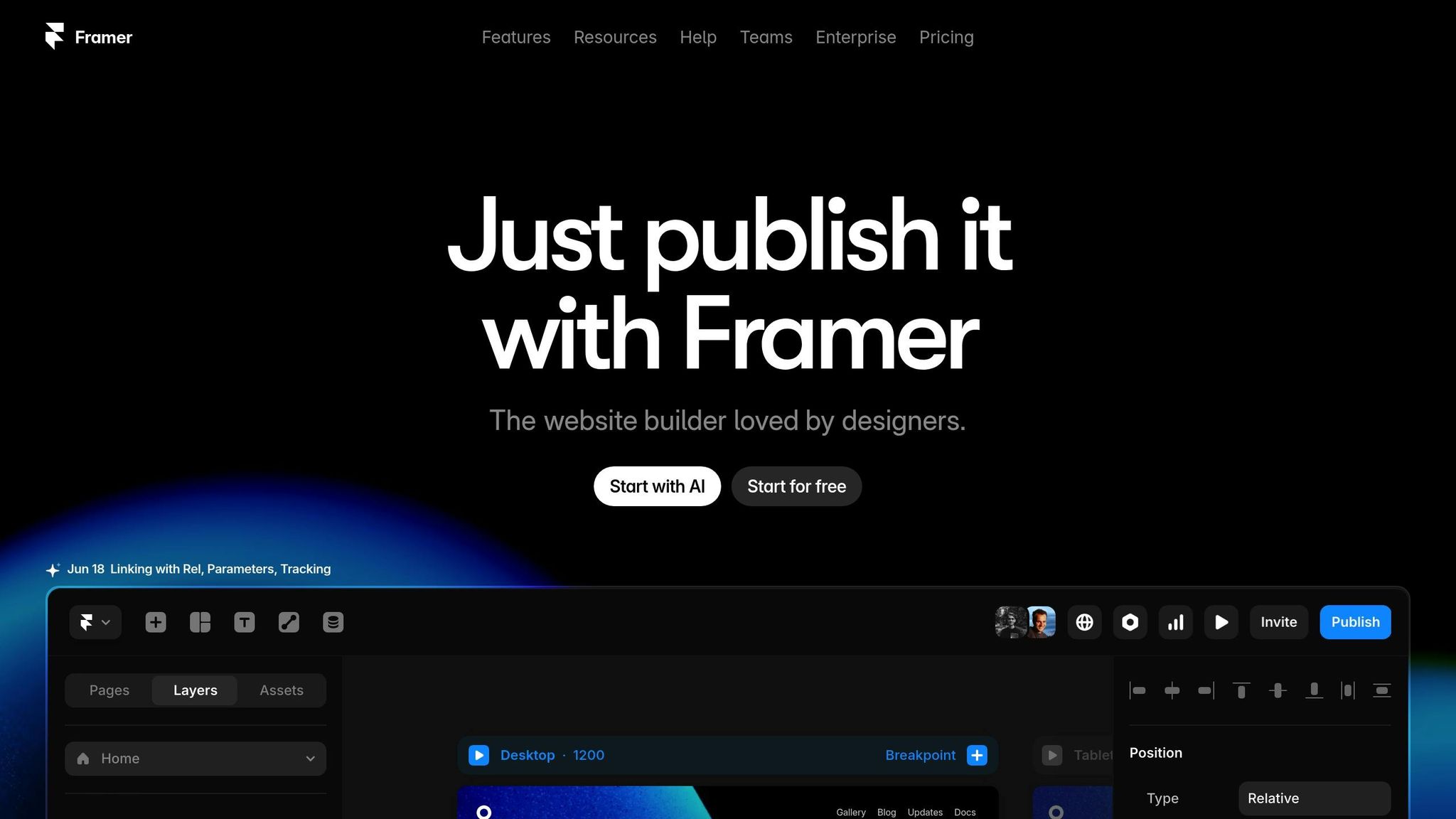
Framer is a design platform that connects static mockups with interactive prototypes, offering high-fidelity designs and detailed animations. It's a go-to tool for over 30% of Y Combinator startups, showcasing its reliability and effectiveness.
Prototyping Features
Framer stands out for its ability to create interactive prototypes with animations and behaviors that typically require coding. This means designers can test complex user interactions early in the process, ensuring more accurate user feedback and improved testing outcomes.
In May 2025, Framer introduced its Workshop feature, which uses AI to generate components from text prompts. Alongside this, Wireframer helps designers quickly build layouts and components, speeding up the initial design phase. With built-in analytics like click tracking, conversion funnels, and A/B testing, Framer also empowers designers to make informed decisions and fine-tune user experiences efficiently.
Collaboration
Framer supports real-time collaboration, allowing team members to work together simultaneously, with updates syncing instantly. However, for teams requiring more advanced collaboration tools, Framer might not meet every need. Still, its collaborative features integrate smoothly into its broader ecosystem.
Integration Options
Framer integrates easily with popular design tools like Sketch and Figma, enabling users to import existing files directly into the platform. It also offers API access for custom plugins and provides a store with over 200 plugins, including icon sets, UI kits, and advanced animation tools. These integration options make it easier for teams to incorporate Framer into their existing workflows.
3. Sketch
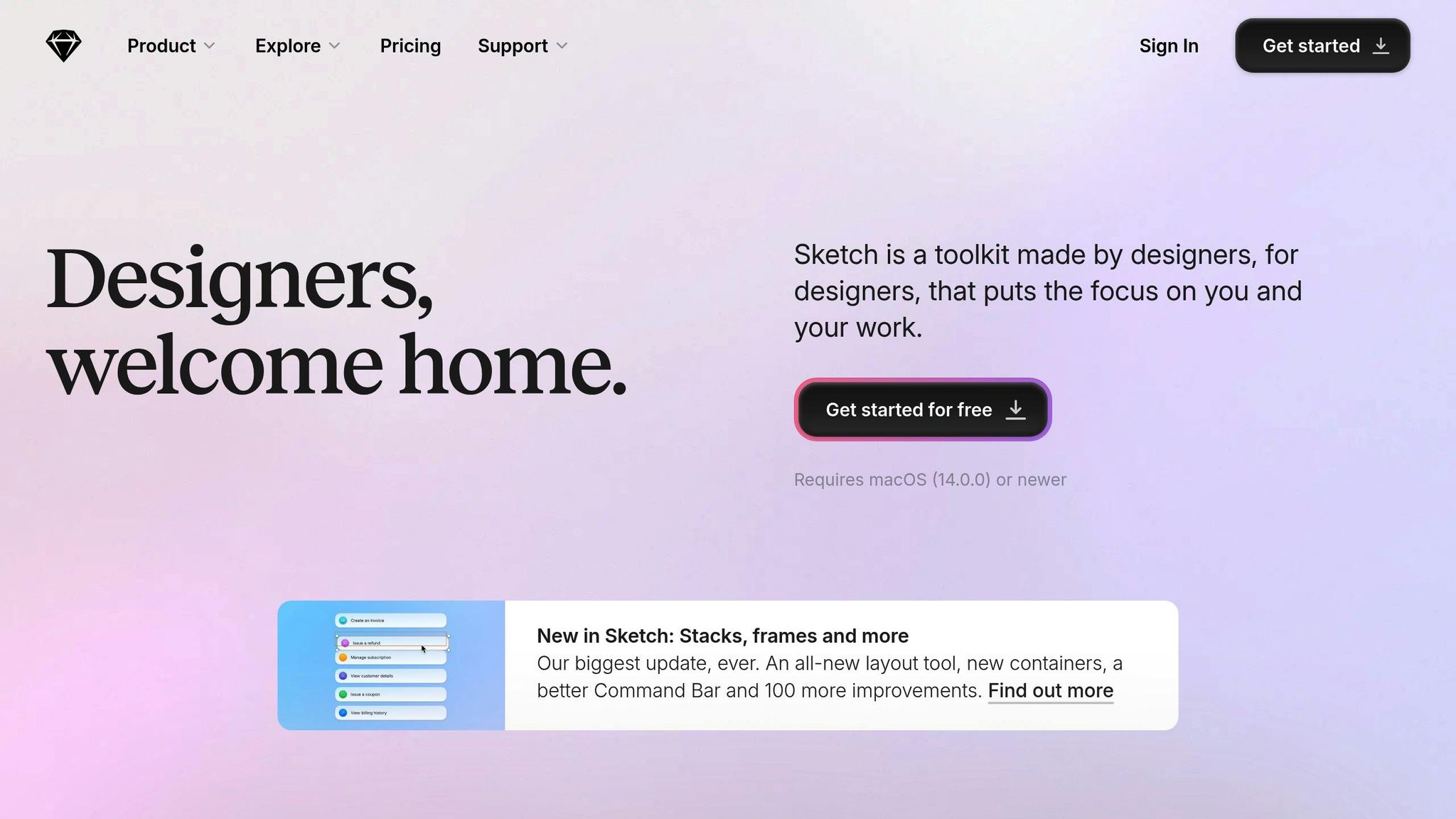
Sketch continues to be a favorite among designers who use Mac computers, thanks to its robust vector editing tools and its ongoing improvements in collaboration features.
Collaboration
Sketch supports real-time collaboration, allowing multiple designers to work simultaneously through subscription-based shared workspaces. External collaborators need a compatible Mac app version (71 or later) and an active subscription to participate. One of its standout features is the shared libraries system, which helps teams maintain consistent components and styles across various projects. Additionally, designers can provide feedback directly on the canvas using comment pins.
When it comes to developer handoff, Sketch offers free inspection tools that developers can use to review designs and export assets directly from any browser - no Sketch subscription required. To ensure smooth collaboration, all team members should use the same app version, and fonts must be embedded.
"Real-time collaboration brings out the best in my designs! During calls, it's effortless to focus on whoever's presenting and follow their cursor while talking." - Helena Bukovac, Product Designer & Sketch Advocate
Prototyping Features
Sketch's Mac app enables designers to create interactive prototypes and test them on actual devices using its companion iOS app. Recent updates have introduced multi-directional scrolling and overlay functionality to its prototyping tools. For more advanced animations or interactions, designers often turn to third-party plugins like Principle or Anima. Despite this reliance, Sketch was one of the first platforms to popularize reusable components with its symbols feature.
Integration Options
Sketch supports 22 third-party integrations, making it adaptable to various workflows. Key integrations include:
- Zeplin (rated 4.5/5) for developer handoff
- Proto.io (rated 4.0/5) for creating interactive user flow diagrams
- Notion for project planning and documentation [46,47]
Sketch also integrates with tools like Crowdin and Lokalise, enabling designers to preview and adjust localized content [46,47]. Other notable integrations include Marvel, Maze, and Anima. The plugin ecosystem is highly rated, with a 4.1/5 score, and offers numerous extensions to customize the software for specific needs [46,47].
Pricing
Sketch provides three pricing options to suit different team requirements:
- Standard Plan: $9 per editor per month (or $99 annually). This includes access to the Mac app and cloud collaboration features.
- Business Plan: $20 per editor per month. It adds benefits like single sign-on (SSO), priority support, invoice billing, and compliance options.
- Mac-only License: $120 for offline functionality and one year of updates. This option excludes cloud collaboration features, making it ideal for teams that prefer offline work.
Next, we’ll take a closer look at what Penpot has to offer.
sbb-itb-fdf3c56
4. Penpot
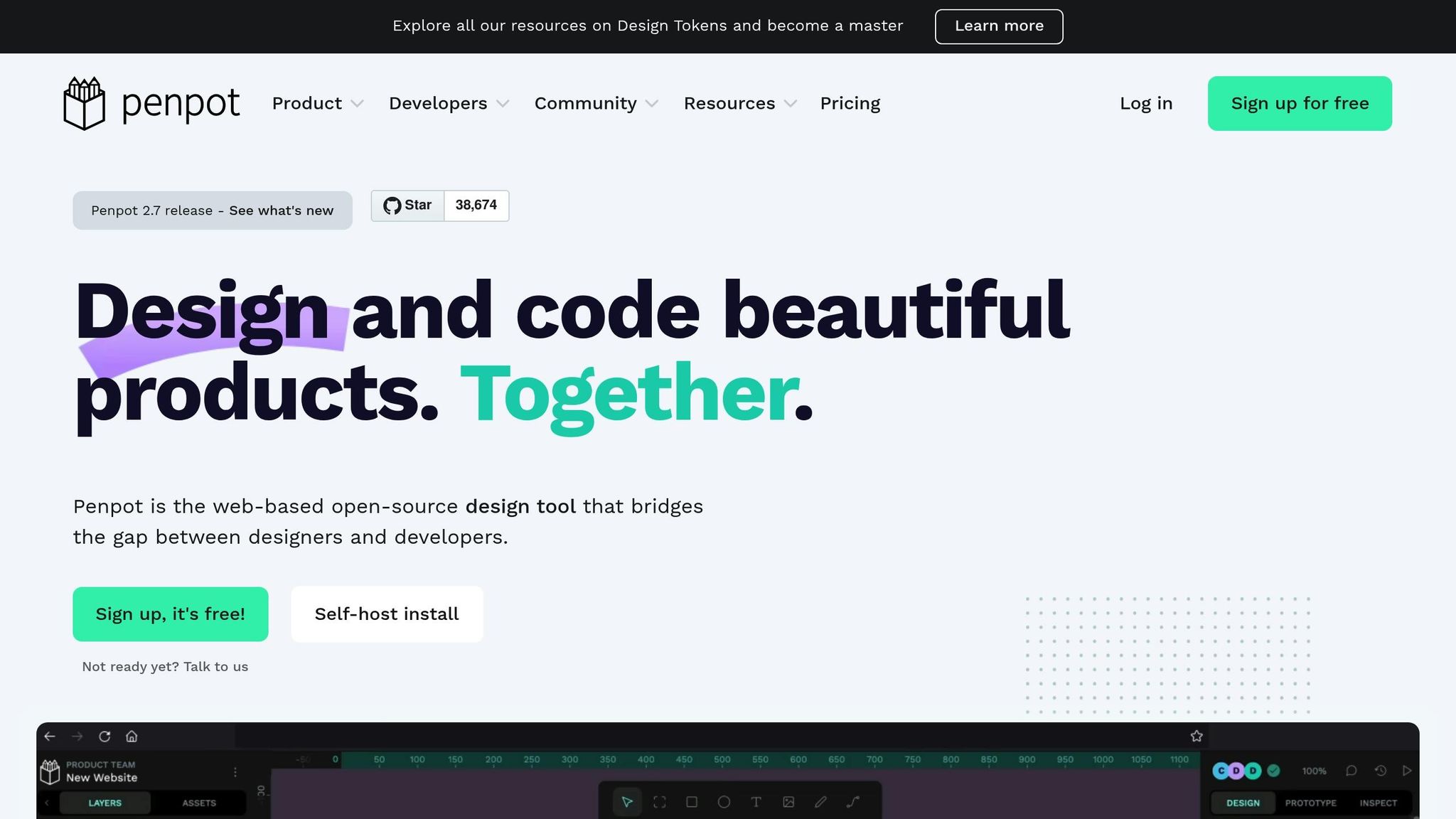
Penpot is carving out its space as a go-to open-source design tool, offering teams a way to work without being tied to a specific vendor. Built entirely on web standards, it provides a solid, adaptable base for modern design workflows.
Collaboration
One of Penpot’s standout features is its Git-inspired approach to file management, which ensures smooth version control and conflict resolution for larger teams. Designers can collaborate in real time, working on the same project simultaneously without the need for constant file sharing or worrying about version mismatches. Plus, since it’s web-based, there’s no need for installation - just open your browser and get started.
"Penpot shines when it comes to collaboration. Since the tool is web‐based, multiple team members can work on the same project simultaneously. This real‐time collaboration feature eliminates the need for constant file sharing or version control issues. Whether you're collaborating with designers, developers, or clients, Penpot allows seamless interaction within the design process." - Gulshan Rahman, UI/UX Designer
Penpot also benefits from an open architecture that doesn’t rely on a single vendor’s infrastructure or pricing structure. Developers can access a free inspection mode, and teams can customize workflows or integrate Penpot with other open-source tools.
Prototyping Features
From wireframes to detailed mockups, Penpot supports high-fidelity interactions - all without requiring a single line of code. Thanks to its foundation on web standards, it can generate production-ready CSS code, a feature that many proprietary tools lack. For designers who are already familiar with CSS, this makes the transition from design to development much smoother. Additionally, Penpot is working on component variations, allowing users to create and manage multiple versions of a component while maintaining shared properties. This makes it easier to build, update, and reuse components across projects.
Integration Options
Penpot’s integration capabilities are robust and developer-friendly. Through its Open API, access tokens, webhooks, and plugin system, teams can seamlessly incorporate Penpot into DesignOps or GitOps workflows. By relying on native SVG, CSS, and HTML standards, it eliminates the need for tedious design-to-code translation, making it easier to integrate directly into CI/CD pipelines. The Open API gives teams extensive control over objects and properties for enhanced automation, while webhooks notify other apps about events like file updates or new creations. Being open-source, it also allows developers to extend and tailor the platform to fit internal systems or unique workflows.
Pricing
Penpot is completely free to use, making it accessible for teams of all sizes without any licensing fees. Organizations can self-host the platform or use the cloud-based version at no cost, removing budget constraints that often hinder collaboration. For those needing enterprise-level features or support, commercial options are available, but the core functionality remains free. This flexibility allows teams to scale their usage without worrying about per-user costs or locked features.
Next, we’ll dive into UXPin’s approach to design systems and advanced prototyping.
5. UXPin
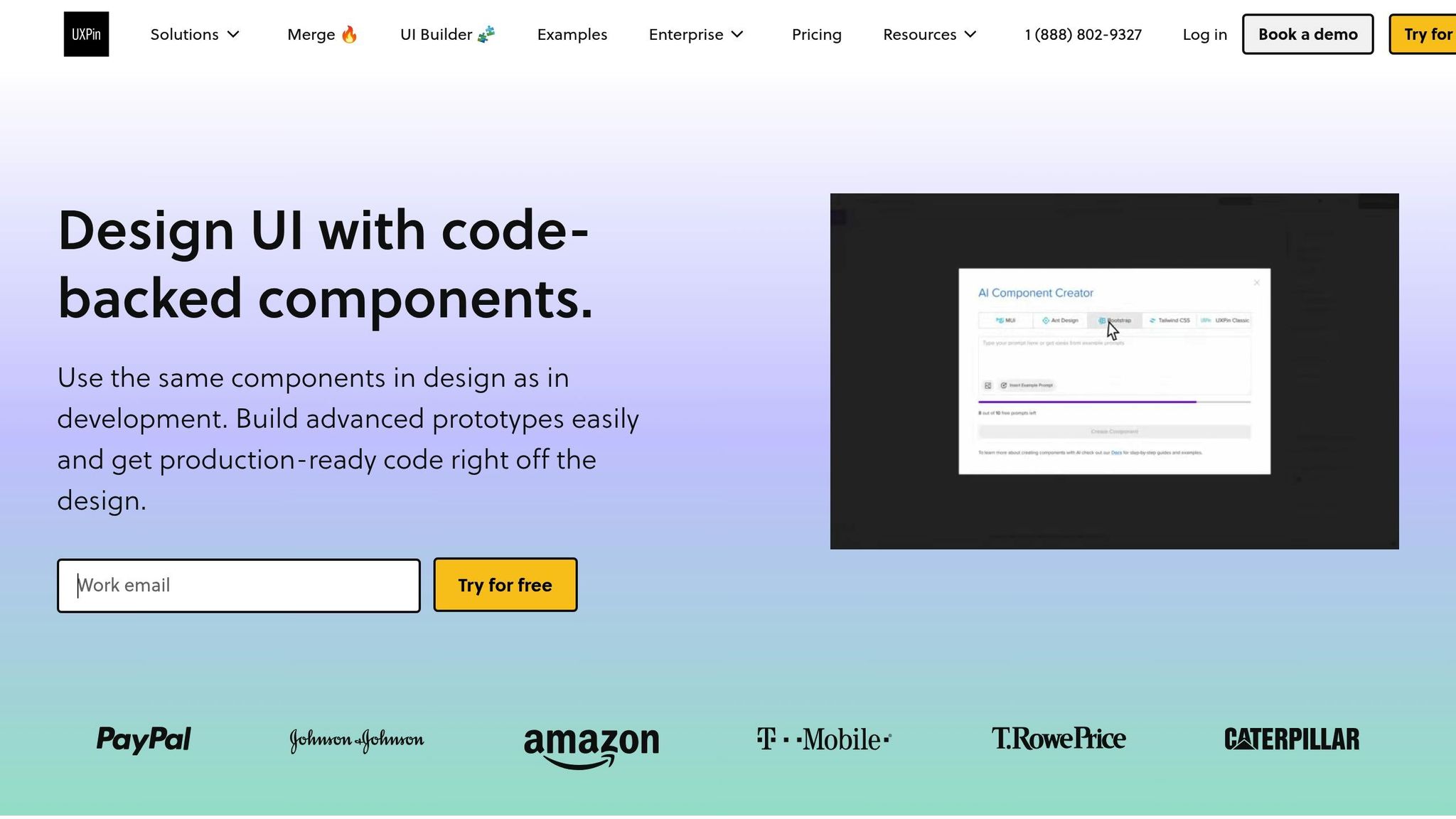
UXPin stands out by enabling prototypes that closely mimic the final product, thanks to its integration of real code components.
Prototyping Features
UXPin goes well beyond simple screen transitions, offering tools like conditional logic and variables to simulate real application behavior. One of its standout features, UXPin Merge, allows you to create fully functional prototypes using actual React components. These components can be synced via Git, npm, or Storybook (supporting Vue, Angular, Web Components, and Ember), ensuring the prototypes use the same building blocks as the final product.
The platform also supports advanced features like robust states, interactions, and variables, enabling the creation of detailed, high-fidelity prototypes. This makes it ideal for usability testing, especially for complex user interactions that require input - an area where many other tools fall short.
These advanced prototyping tools are seamlessly integrated into UXPin's collaborative environment, making it a comprehensive solution for design teams.
Collaboration
Collaboration is another area where UXPin excels. It offers real-time co-editing, allowing teams to work together simultaneously. The platform integrates with popular tools like Slack, JIRA, and Microsoft Teams, ensuring teams stay connected and aligned throughout the design process. Stakeholders can provide feedback directly on designs, streamlining the review cycle.
UXPin also simplifies the design-to-development handoff by providing developers with precise HTML and CSS specifications. This ensures a smooth transition and minimizes errors. With UXPin Merge, designers and developers use the same components, maintaining consistency across the entire project. Additionally, UXPin supports user feedback collection during usability testing and offers detailed documentation to keep everyone on the same page.
Integration Options
UXPin’s integration capabilities complement its prototyping and collaboration features. The platform works seamlessly with Storybook and npm, enabling designers to incorporate real code components directly into their prototypes. It also supports popular file formats like PNG, JPG, SVG, PSD, and Sketch. For custom workflows, UXPin provides an API, allowing teams to build tailored integrations. While it doesn’t offer pre-built connectors, it supports universal options like HTTP Client, Webhook Trigger, and Connector Builder.
Companies like PayPal and TeamPassword have successfully utilized UXPin’s integration features. In 2019, PayPal revamped its internal product development process using UXPin Merge, syncing a custom Fluent UI design system. A test revealed that creating a prototype with traditional image-based tools took over an hour, while UXPin Merge reduced the time to just 8 minutes. Likewise, in 2022, TeamPassword adopted a MUI design system synced with UXPin Merge, significantly speeding up their time-to-market and eliminating usability issues.
Pricing
UXPin operates on a subscription model tailored for mid-to-large enterprises. While specific pricing details aren’t publicly available, it’s marketed as a premium solution for teams needing advanced prototyping tools. Its effectiveness is reflected in its 4.4 out of 5 rating on Gartner Peer Insights, based on 25 reviews. Users frequently praise its robust design system capabilities and its ability to create high-fidelity, interactive prototypes that help secure stakeholder approval.
Advantages and Disadvantages
Each tool brings its own strengths and challenges to the table, making the right choice dependent on your team's workflow, needs, and budget. Here's a quick comparison to help you weigh your options.
Webflow platform and templates stand out for blending design and development into a single platform, making it a top pick for teams aiming to build functional websites without juggling multiple tools. That said, its pricing structure can be tricky to navigate, and beginners might find the learning curve steep. For team collaboration, upgrading to workspace plans with per-user pricing is necessary.
Framer is an affordable choice for smaller teams, with its Pro plan priced at $30/month. Its AI-driven features and no-code design capabilities make website creation easier. However, it falls short in prototyping features and lacks the broader functionality of some competitors.
Sketch remains a favorite among macOS users, offering excellent performance and built-in tools for managing design systems and version control. Its offline-first workflow is another plus. However, being macOS-exclusive (apart from a browser-based web app) limits its collaboration capabilities compared to cloud-first tools. Pricing starts at $10/month when billed annually.
Penpot is a standout for budget-conscious teams, as it's entirely free with no user or project limits. As an open-source tool, it provides flexibility and control while offering features like prototyping and real-time collaboration that rival paid options.
UXPin takes a unique approach by integrating code into the design process, allowing designers to create interactive prototypes that closely mimic finished products. This makes it particularly valuable for complex projects. However, its extensive feature set can overwhelm beginners, and it may not be the best fit for general design tasks. Its premium pricing starts at $29/month.
Here's a quick breakdown of the tools, their strengths, and their limitations:
| Tool | Best For | Key Advantage | Main Limitation | Starting Price |
|---|---|---|---|---|
| Webflow | Web design & development | All-in-one platform | Complex pricing | $14/month |
| Framer | Small teams & individuals | AI-powered, affordable | Limited prototyping | $5/month |
| Sketch | macOS design teams | Offline functionality | Limited to macOS | $10/month |
| Penpot | Budget-conscious teams | Completely free | - | Free |
| UXPin | Enterprise prototyping | Code integration | Can be complex for beginners | $29/month |
Choosing the right tool depends on your specific needs. Teams focused on advanced prototyping may prefer UXPin, while those working with limited budgets might gravitate toward Penpot. macOS-exclusive teams often value Sketch for its performance, and Webflow is a strong choice for projects centered on web design. This overview provides a starting point for aligning your choice with your goals.
Conclusion
Selecting the right design tool depends on your specific needs and workflow. With the variety of tools available today, there’s something tailored for every team structure and project type.
Here’s a quick recap of what each tool brings to the table:
- Webflow combines design and development seamlessly, making it ideal for content-driven projects, though it does come with a steeper learning curve.
- Framer focuses on speed and simplicity, making it a great fit for small teams or individuals.
- Adobe XD shines with its deep Creative Cloud integration and advanced prototyping features. Its G2 rating of 4.4/5 highlights its reliability, but beginners might find the learning process challenging.
- Sketch is a standout for macOS users, offering robust offline functionality and strong vector editing tools. Its G2 rating of 4.6/5 proves that platform-specific tools still hold their ground in a cloud-first era.
- Penpot delivers enterprise-grade features without the price tag, making it a fantastic option for budget-conscious teams. Its high ratings - 4.7/5 on G2 and 4.8/5 on Capterra - show that open-source tools can compete with premium offerings.
- UXPin excels in complex prototyping with code integration and advanced interactions, making it a go-to for enterprise teams tackling sophisticated projects.
Take the time to evaluate your team’s expertise, project goals, and future needs. Most tools offer free trials, so you can test them out before making a decision.
Whether your priority is rapid prototyping, collaboration, or creating production-ready designs, there’s a tool out there that fits the bill. The ever-evolving design landscape of 2025 ensures you can find a solution without compromising on the features that matter most to your success.
FAQs
What should I consider when selecting a Figma alternative for my design team in 2025?
When picking a Figma alternative in 2025, prioritize compatibility, collaboration tools, and user-friendliness. Make sure the platform fits your team's specific requirements, whether you're focusing on wireframing, prototyping, or managing full UI/UX design workflows.
Look into features like native app availability, AI-driven tools, and cross-platform functionality to keep collaboration seamless. Don’t overlook pricing structures and scalability - especially if your team is expanding. The goal is to find a tool that integrates smoothly into your workflow and boosts productivity without adding unnecessary complications.
What are the collaboration features of Figma alternatives, and which one is best for real-time teamwork?
When it comes to collaboration, Figma alternatives vary widely depending on their primary focus and features. Some tools shine with real-time editing, letting team members work together on a project at the same time. Others may lean more toward offering advanced design capabilities, placing less emphasis on teamwork.
For instance, certain platforms are built for smooth collaboration, offering live editing and shared workspaces. These features are perfect for projects where input from multiple designers or stakeholders is essential. To pick the right tool, think about your team's workflow and how much collaboration your projects demand. This ensures you choose a platform that aligns with your needs.
What are some budget-friendly design tools with excellent prototyping features?
If you're on the hunt for affordable design tools with impressive prototyping features, 2025 has plenty of options to explore. These tools offer advanced functionality for building interactive prototypes while keeping costs manageable. They’re built to encourage collaboration and simplify your design process, making them a solid choice for both solo designers and team projects.
When deciding on a tool, think about what matters most to you - whether it's user-friendliness, how well it integrates with your current setup, or the level of detail you need in your prototypes. With some thoughtful consideration, you can land on a budget-friendly option that delivers excellent results.
Related Blog Posts
Recommended posts
Unlock all templates







