Webflow vs Framer: Payment Gateway Integration
Unlock all templates




Webflow vs. Framer: Which to pick for payment setup? Here are the facts:
- Webflow: Top pick for firms wanting a full package. It has ready-to-use payment options like Stripe and PayPal, simple steps to start, fraud safety, and works with over 135 money types. Good for fast starts and growth.
- Framer: Best for design-led tasks. You will use extra plugins or own code for cash work, which gives more choice but takes more work. Good for design minds or special needs, yet not as smooth for selling goods.
Fast Look at Both
| Feature | Webflow | Framer |
|---|---|---|
| Payment Setup | Built-in (Stripe, PayPal) | Needs other tools or code |
| Ease of Use | Easy, ready-to-use | Hard, needs more hands-on set up |
| Currencies Supported | 135+ | Changes with tool used |
| Fraud Protection | Yes | Changes with tool used |
| Target Audience | Shops, companies | Artists, creative projects |
| Customizability | Okay | Very high (needs code) |
| Time to Launch | Fast | Takes more time |
Main Point: Webflow makes things easy and grows with you. Framer gives you freedom and lots of options. Pick what fits your needs and skill set.
How to Add Payment Methods on Webflow (Tutorial)
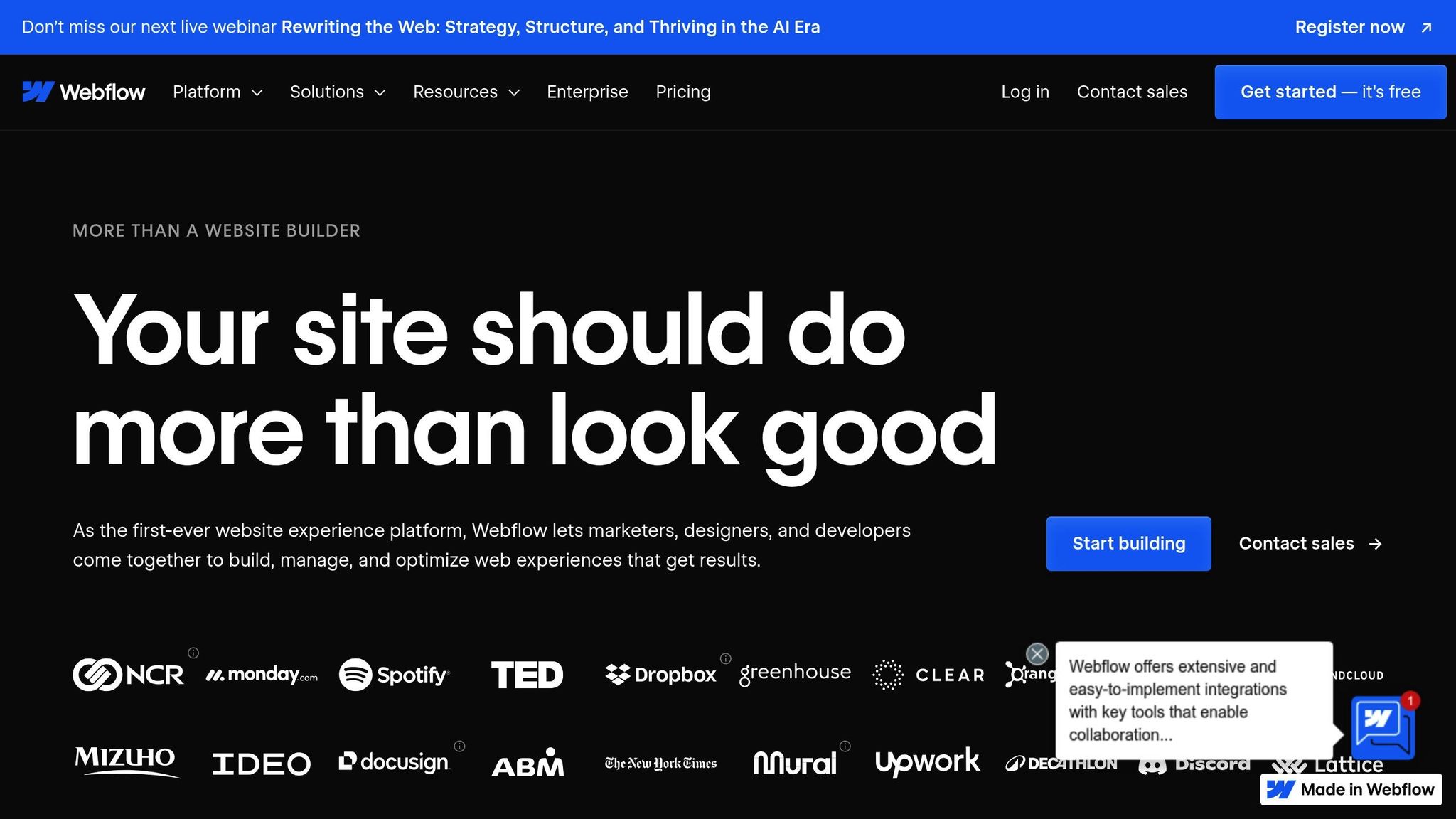
How Each Site Deals with Money Stuff
Webflow and Framer take different ways when it comes to putting money plans into their online shops. Let’s look at how each one deals with this key part.
Webflow: Ready-to-Use Money Gate
Webflow websites are set up to work with big money services right away, making it easy for shop owners to start getting money with no extra work. It works with Stripe and PayPal, which are part of all Webflow E-commerce Plans.
With Stripe, you can take cards and also use Apple Pay and Google Pay, while dealing with money in over 135 types of cash. PayPal lets you reach out even more, to over 200 countries.
The cost plan is clear: Webflow takes 2% on each sale in the E-commerce Standard plan, but not in the Plus and Advanced plans. Webflow also looks after safety, fraud issues, and SCA rules on its own. You can even give money back right from the Designer tool.
This whole setup is great for firms that need an easy and ready e-shop fix.
Framer: Plug-In Money Options
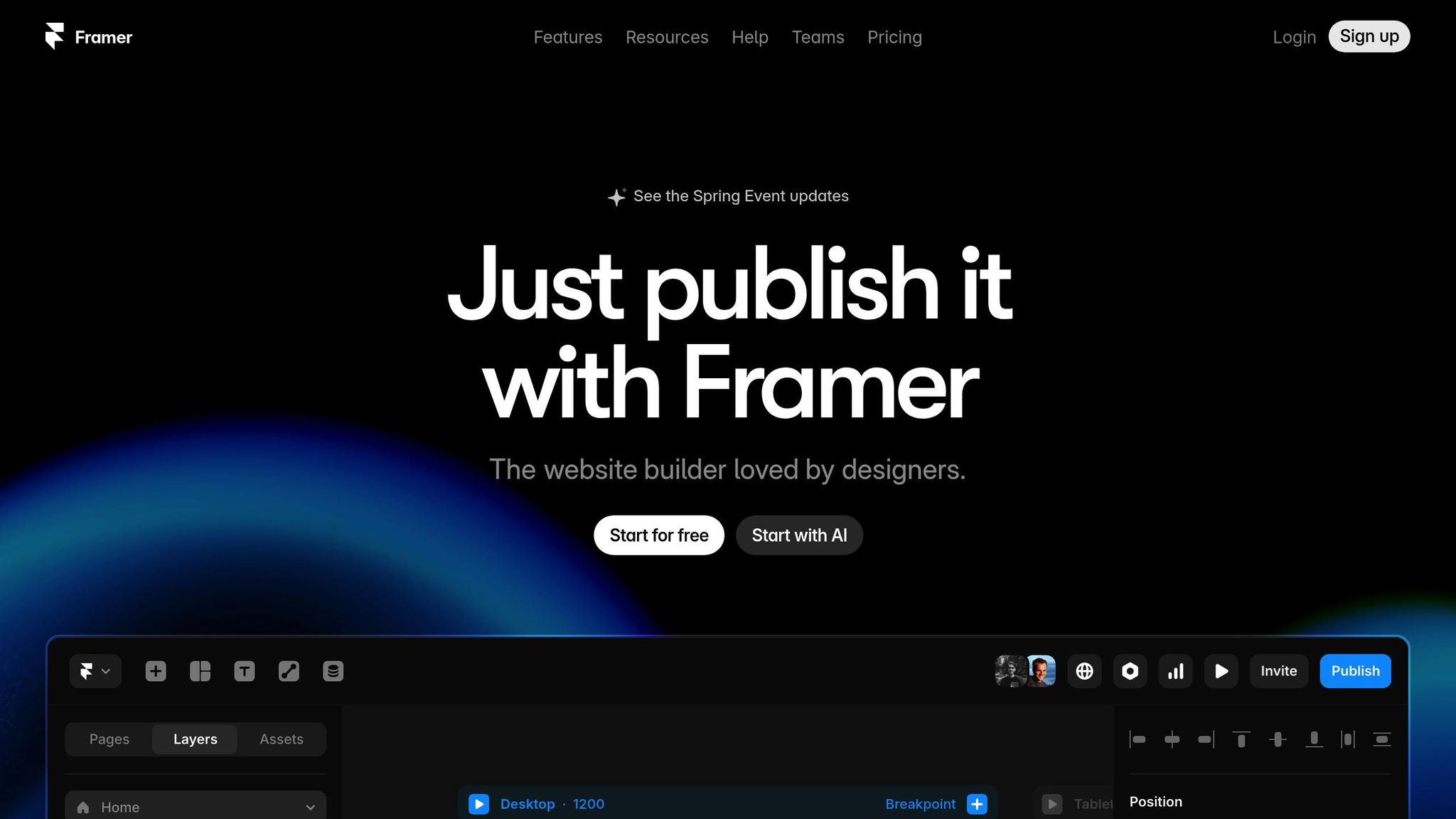
Framer sites, on the other hand, needs you to do more yourself. It doesn’t have its own money system, so you have to use other plug-ins or set things up yourself to work with money handlers like Stripe.
While this way lets you make a more unique money plan, it's also more complex. You need to find, put in, and set up plug-ins, and sometimes, write your own code. Since safety is up to the tools you pick, it's key to make sure your plug-ins are up to standard.
This style is better for designers and coders who want more freedom to make things but less about quick setup. Though, if you need to start your shop fast, the extra work with Framer could slow you down.
Framer’s use of plug-ins shows it likes design freedom, but this means it doesn't have the instant easy use that Webflow does.
How to Start and Set Things Up
Webflow gives you easy, step-by-step help to set things up, but Framer needs your own work or an add-on tool to add payment methods.
How to Add Payment Ways in Webflow
To turn on payments in Webflow, first turn on the Ecommerce tool in your project options, pick a plan, and go to Ecommerce > Payments to link to your payment services.
"To collect payments, process refunds, and receive payouts on your Webflow Ecommerce store, you'll need to connect a payment provider. Webflow Ecommerce supports two payment providers - Stripe and PayPal."
Webflow makes it easy by showing you how to link Stripe or PayPal. When you pick Stripe, you connect your seller account, which sets up credit cards, Apple Pay, Google Pay, and Microsoft Pay right away. For PayPal, just log in to your business account and let the link happen.
Once your money service is ready, you can set tax rules and shipping areas right in Webflow. This means you don't need different tools or to write your own code. Framer, on the other hand, offers more choices but is harder to use.
Setting Up Payment Ways in Framer
Framer lacks built-in payment help, so you must use plugins or write code with JavaScript and React.
For easy jobs, Framer's embed piece lets you add payment code. For big jobs, you must code by hand to manage webhooks and API calls.
Tools like Outseta help by having ready-to-use links. For instance, Outseta can make a Framer site into a member site with Stripe set up. But, you still have to put in and tune the plugin you use.
If your chosen money service has no direct plugin, tools like Zapier or Integromat can fill the gap between services. How long it takes to set up payment ways in Framer depends on how complex your needs are and your coding skills. It can take from a few hours to many days.
The Ways You Can Pay and What You Get
The payment types you can give your buyers depend on the system you pick. This choice shapes how buyers feel and how your business grows. We'll look at how Webflow and Framer put in place ways to pay.
Webflow's Straight Ways to Pay
Webflow makes it easy with direct ways to use Stripe and PayPal. Linking Stripe lets you do a lot: take cards, use Apple Pay, Google Pay, set up regular bills, take many types of money, and stop fraud. Also, buyers check out on your site, which makes it smooth for them.
On the other side, PayPal has its good point - trust. Lots of buyers like to pay with PayPal as it keeps them from typing card details on new sites. Even though PayPal sends users away to pay, many know it so well that they don't mind.
Webflow also works with Foxy.io, so you can get to more local and special payment ways.
For firms in risky areas that big names might not help, places like Gateway Funnel Pros step in. With many Webflow shops in the U.S. and big growth seen in early 2025, more want these special payment ways.
"Webflow's growth is noticeable, and it's clear that the entrepreneurs that build their businesses on Webflow need payment solutions that actually keep pace." - Alex Roy, founder of Gateway Funnel Pros
Webflow has a set up that makes things easy, more so when you look at how Framer uses other tools.
Framer's Third-Party Payment Choices
Framer uses other plug-ins and does not have its own payment tools. This may seem like it gives you more options, but it can bring big problems.
Stripe is a popular option for many using Framer, but you need plug-ins or to write your own code to use it. Framer needs you to know a lot about tech to work it right, unlike Webflow’s easy use. You could be stuck for hours or days setting up complex parts like webhooks, APIs, and custom JavaScript to make it work well.
Using plug-ins like this also has some bad points. First, you depend on others to keep and fix the tools. If a plug-in stops working or does not fit with Framer anymore, your payment system might break. Second, plug-ins might not have as many good features as built-in tools. For example, Webflow gives its users things like regular billing and safety from fraud, but those using Framer might have a tough time finding plug-ins that do the same.
For easy payments, Framer's embed tool can manage simple forms. But, if your business grows and calls for more complex payment options, using plug-ins might be a big block.
"With Webflow, you can integrate solid payment gateways like Stripe and PayPal to improve business transactions and meet your customers where they are while earning their trust." - Dasha Efimova, Chief Editor, Foursets
Webflow makes taking payments easy with its own tools, but Framer’s system uses plugins for more custom options, yet this makes it more complex. Your pick should rest on if you like things simple (Webflow), or if you're okay spending more time and effort to tweak things (Framer).
sbb-itb-fdf3c56
Safe Pay, Rules, and Big Growth
In the world of online money-handling, safekeeping is a must. The way Webflow and Framer look after user money info and help company size grow shows clear differences in their set up and systems. Let's dive into how each one deals with safekeeping and being big.
Webflow’s Safe Steps Onboard
Webflow puts safe steps first. By working directly with Stripe and PayPal, it hits the mark on PCI DSS standards - a key rule that stops big fines, which can cost from a lot to way more in a data leak.
"Payment gateways maintain very strict standards of security, for instance they are PCI-DSS (Payment Card Industry Data Security Standard) compliant. Partnering with a compliant provider assures your business is protected against data breaches and maintains the legal requirements of keeping your customer data safe." - Foursets
Webflow does more. Each site gets SSL encryption, DDoS protection, and HTTPS. All data is safe when sent, and the platform also gives out auto backups and stays up well, all thanks to team-ups with Amazon Web Services and Fastly. Plus, it has fraud check tools in its payment systems, finding risky moves without making users do more.
On the growth side, Webflow’s setup can take on a lot of demand. It handles over five million Lambda actions each hour with a fail rate under 0.001%. Its network for sharing content (CDN) deals with more than two million asks per second at over 250 spots worldwide. As Allan Leinwand, the big tech boss at Webflow, says:
"Webflow not only meets these needs but often exceeds expectations." - Allan Leinwand, Chief Technology Officer, Webflow
Limits on Framer's Safety and Growth
Framer picks a unique way, using outside add-ons for payments and safety. This choice gives them room to change, but it puts the work for staying up to date with PCI rules and safety upgrades on the add-on makers - leading to more steps and possible risks.
This add-on setup might be okay for small groups, but it gets hard when a business gets big. Not like Webflow's strong setup, which handles a lot of visitors and grows with no trouble, Framer's use of separate add-ons can hold back its power to help big businesses. Also, while Webflow’s built-in links already follow PCI DSS rules, Framer users have to make sure on their own that each add-on meets these standards.
Webflow's setup shows its power: it handles 15,000 changes, deals with over 10 million API calls every hour, and keeps more than two petabytes of data all over the world. In turn, Framer's need for add-ons might not match this kind of smooth growth and trust.
Changing and Setting Up Design
Webflow and Framer both have their own ways to change the look of the checkout part. They fit different skill levels and needs. The way you set up the design of your payment area can really affect your customers' path.
How Webflow Lets You Change the Checkout
Webflow lets you make your own changes to the checkout page with its strong Designer tool. You can play with the text style, colors, logos, and main parts of the form like customer names and where items need to be sent. This helps you make a smooth, well-working design that looks good on all devices.
But it's not just for show. Webflow helps make things clear with labels and steps that walk the customers through the buy process.
"Webflow payment simplifies the eCommerce experience, enabling secure and user-friendly transactions." - Ani Duong, Senior Content Writer, LitExtension
The site lets you move and fix parts on your buying page to fit what you need. But be careful - taking off or hiding needed spots can mess up how the buying page works.
Webflow works with Stripe and PayPal right away, so you don't need more plugins or code. This built-in link makes it simple to have a clear, own brand buying process that's easy to use and keep up.
Framer's Design Power With Plugins
Framer goes a new way, giving ways to change things with plugins that let you do more with design, but it's not easy at first. You can change how plugins look and move to make a buying page that pops.
For easy setups, Framer’s embed part lets you put in JavaScript bits. If you know how to code, you can use your own JavaScript and React to shape every part of your buying flow. Framer also has parts you can use again for work that needs lots of visuals, which helps save time when you know the system well.
But, Framer does not have made-in shop tools like keeping track of stock or its own ways to pay. This means you must use other tools and plugins, which may make things more complex.
In short, Webflow makes things easy with ready tools, while Framer gives deep changes if you can code. These ways show how the sites view e-commerce design.
Which to Pick
Choosing between Webflow and Framer for handling payments really depends on what you want, how skillful you are with tech, and your future plans. Each one serves different online shop needs, so let's look at when each might be best for you.
When to Go with Webflow
Webflow is top for businesses wanting a do-it-all online shop system with little need for extra tools. Its simple payment setup makes for safe and quick money handling, as noted before.
With Webflow, you get in-built, able to grow payment options like managing products, making your own shopping carts, and safe money processing - all in one spot. This cuts out the tricky tech setups, letting you focus on making your business bigger.
If you've got a business based on subscriptions or you want to sell worldwide, Webflow is ready with ongoing billing and money support for many regions. It’s also great for sites where content matters a lot, seen in its built-in CMS and SEO tools, key for natural growth.
Alex Roy, head of Gateway Funnel Pros, praises Webflow, saying, "Webflow's growth is clear, and it's plain that the business owners who use Webflow have payment needs that keep up with fast changes". Areas like wellness, coaching, and lead getting stand to gain a lot from Webflow's steady and able to grow payment system.
Its rising popularity alone tells you a lot, with a 19% growth from last year in Q1 2025, showing serious online shop people are choosing it. Yet, if you care more about how things look than solid shop features, Framer might be better.
When to Pick Framer
Framer is perfect for businesses where how things look is more important than ready-made shop features. Its add-on system lets you change a lot, but you need better tech skills.
Framer is great for artists, agencies, or businesses selling digital stuff, focusing on super cool designs over handling tricky payment systems. For businesses with special payment needs that standard setups can’t handle, Framer’s plugins like Frameshop and custom JavaScript options allow for unique payment setups.
But remember, Framer needs more tech setup, so it suits teams that have the tech skills.
For those looking at website templates that work with either system, Temlis has customizable choices for e-commerce, SaaS, and business sites, which can help make your payment setup easier.
FAQs
What should I look for in a site if I need a payment fix made just for my work?
If your work needs a payment fix you can change to fit certain needs, looking at the site's adding-in bits is first. Webflow can work with well-known payment ways like Stripe and PayPal, giving space for change through APIs and made codes to suit unique work needs. Like this, Framer helps make made payment sets with its own part choices.
It is very key to pick a payment way that can take many payment kinds, work with many money forms, and fit with local rules. This not only makes buying simple for your users but also keeps your work in line with rules about how things should be done and laws.
Related Blog Posts
Recommended posts
Unlock all templates







